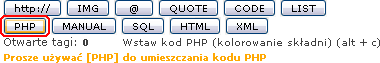
Tyle postów i nie wie jeszcze co to odpowiednie bbcode?
Poprawiam i skutkuje ostrzeżeniem
---
nospor
Odp.:odpowiedni tag to HTML, bo tj. zial po stronie przegladarki a nie php.
Ty sie nie kieruj działem, a treścią kodu. Co z tego że dział html, skoro kod php walisz. A ze w echo jest html to inna bajka. tak czy siak jest to php.
---
nospor
i nei moge zmienic wysokosci komorki w tabeli gdzie sa te submity jak pryw. wiad. e-mail, komunikator itd. CO nie wpisze to jest stala .
pomozcie
P.S.
Kod
.tabela_gl
{
background-color: #FFFFFF;
border: 1px rgb(27, 48, 95) solid;
}
td.kol1
{
background-color: #EFEFEF;
}
td.kol2
{
background-color: rgb(239, 239, 239);
}
td.kol3
{
background-color: #D1D7DC;
}
td.kol4
{
background-color: #E7DCDC;
}
th
{
color: #FFA34F;
font-size: 11px;
font-weight : bold;
background-color: #006699;
height: 28px;
background-image: url(images/cellpic3.gif);
}
td.kategoria
{
height: 24px;
border-width: 0px 0px 0px 0px;
background-image: url(images/cellpic1.gif);
background-color: rgb(239, 239, 239);
height: 24px;
}
{
background-color: #FFFFFF;
border: 1px rgb(27, 48, 95) solid;
}
td.kol1
{
background-color: #EFEFEF;
}
td.kol2
{
background-color: rgb(239, 239, 239);
}
td.kol3
{
background-color: #D1D7DC;
}
td.kol4
{
background-color: #E7DCDC;
}
th
{
color: #FFA34F;
font-size: 11px;
font-weight : bold;
background-color: #006699;
height: 28px;
background-image: url(images/cellpic3.gif);
}
td.kategoria
{
height: 24px;
border-width: 0px 0px 0px 0px;
background-image: url(images/cellpic1.gif);
background-color: rgb(239, 239, 239);
height: 24px;
}
to kawalek stylow